To facilitate the process of resetting the agent’s password, now, on the login screen, the option to reset the password will appear and the agent himself will be able to change it, without having to go to his supervisor or monitor to perform this process. 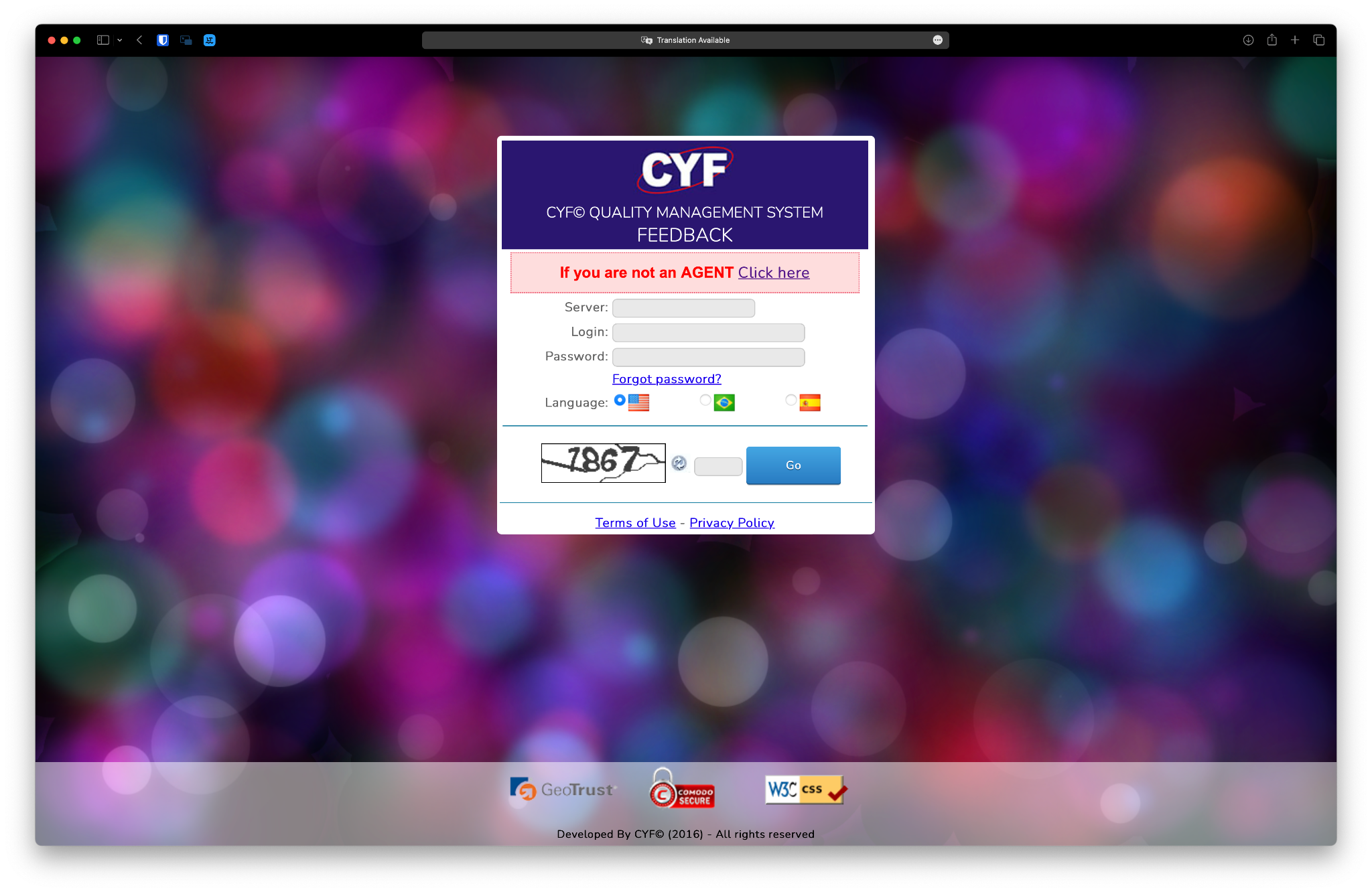
By clicking on “I forgot my password”, the user will be redirected to the next screen:
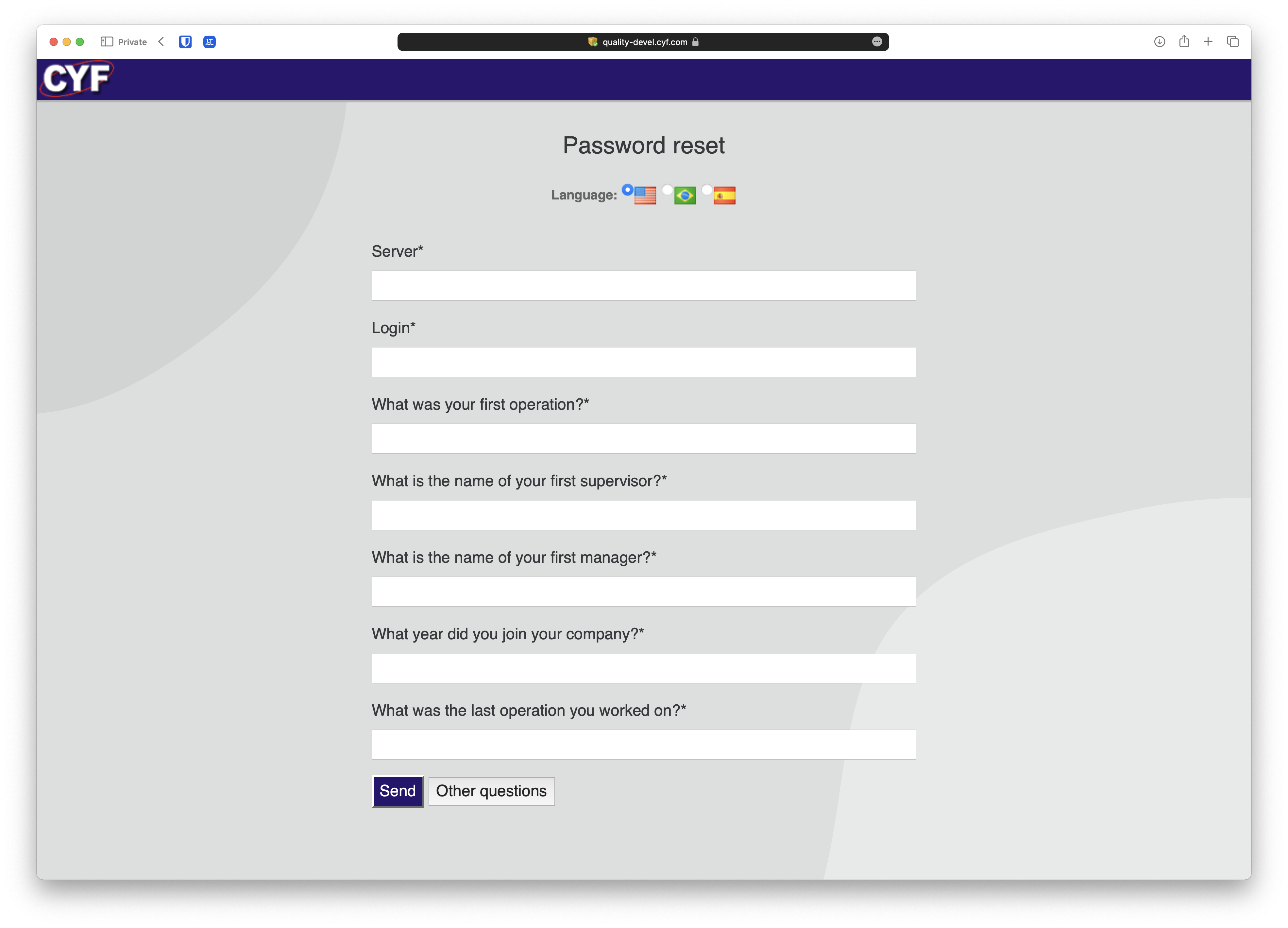
It is necessary to complete the information shown above…
In case the user enters invalid data in the questions, the system will display an error message and redirect him back to the login screen.
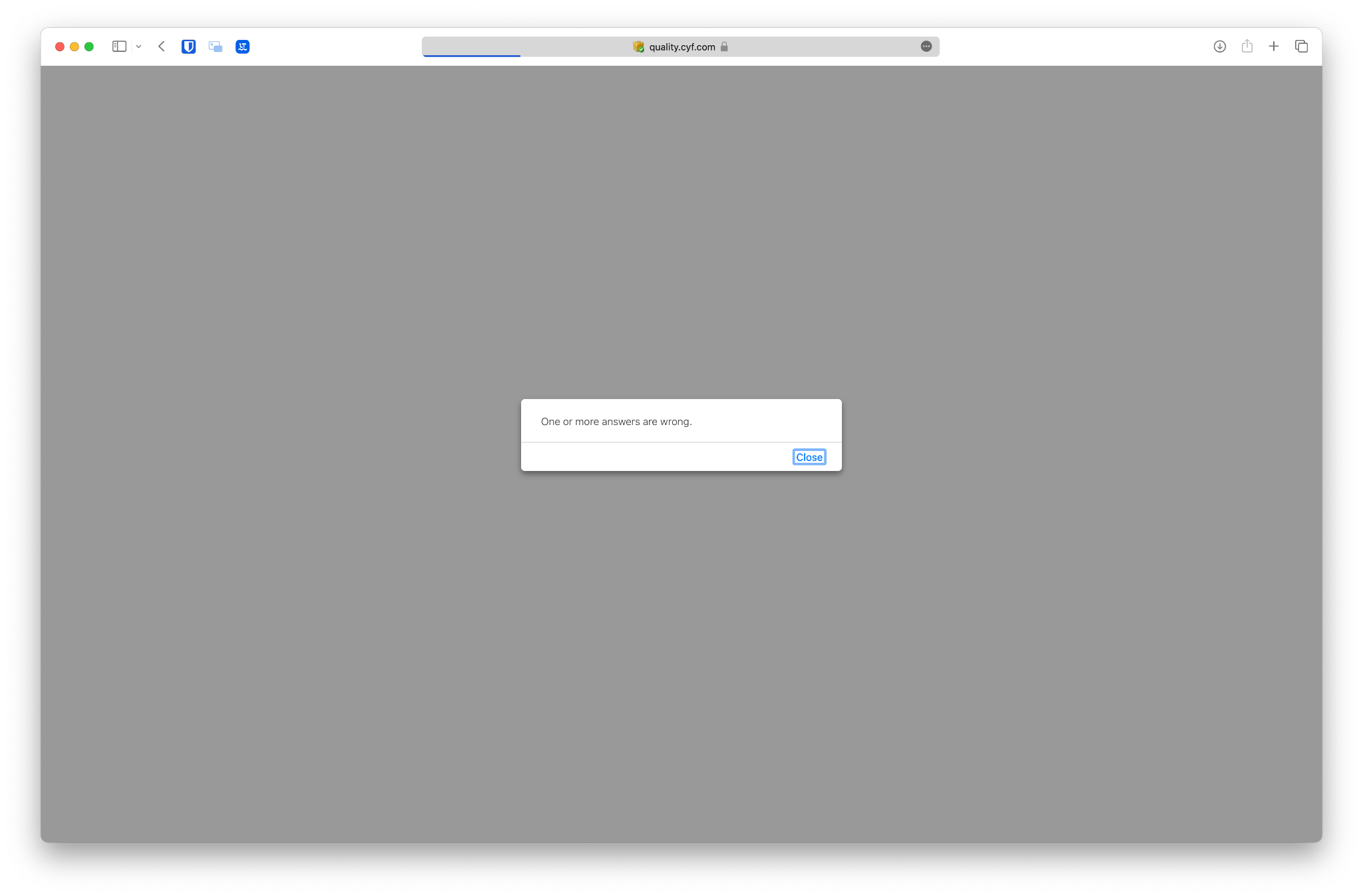
If this happens, we have two options, return to the screen where you were entering the name/surname, supervisor… and complete the fields or return to the login screen.
If you have any suggestions to improve our system, we are open to receive them.
CYF team.