We have implemented the option to hide score from agents in the system!
After activation, which is optional, everywhere agents can access notes will be hidden. Are they:
- Evaluations > List All
- In Quality reports
- In the reports that are in the “Evaluations” tab.
To activate this function, just go to the Operation General Configuration screen. A new button was created for the user (Root, General Monitor) which can activate or deactivate this function.
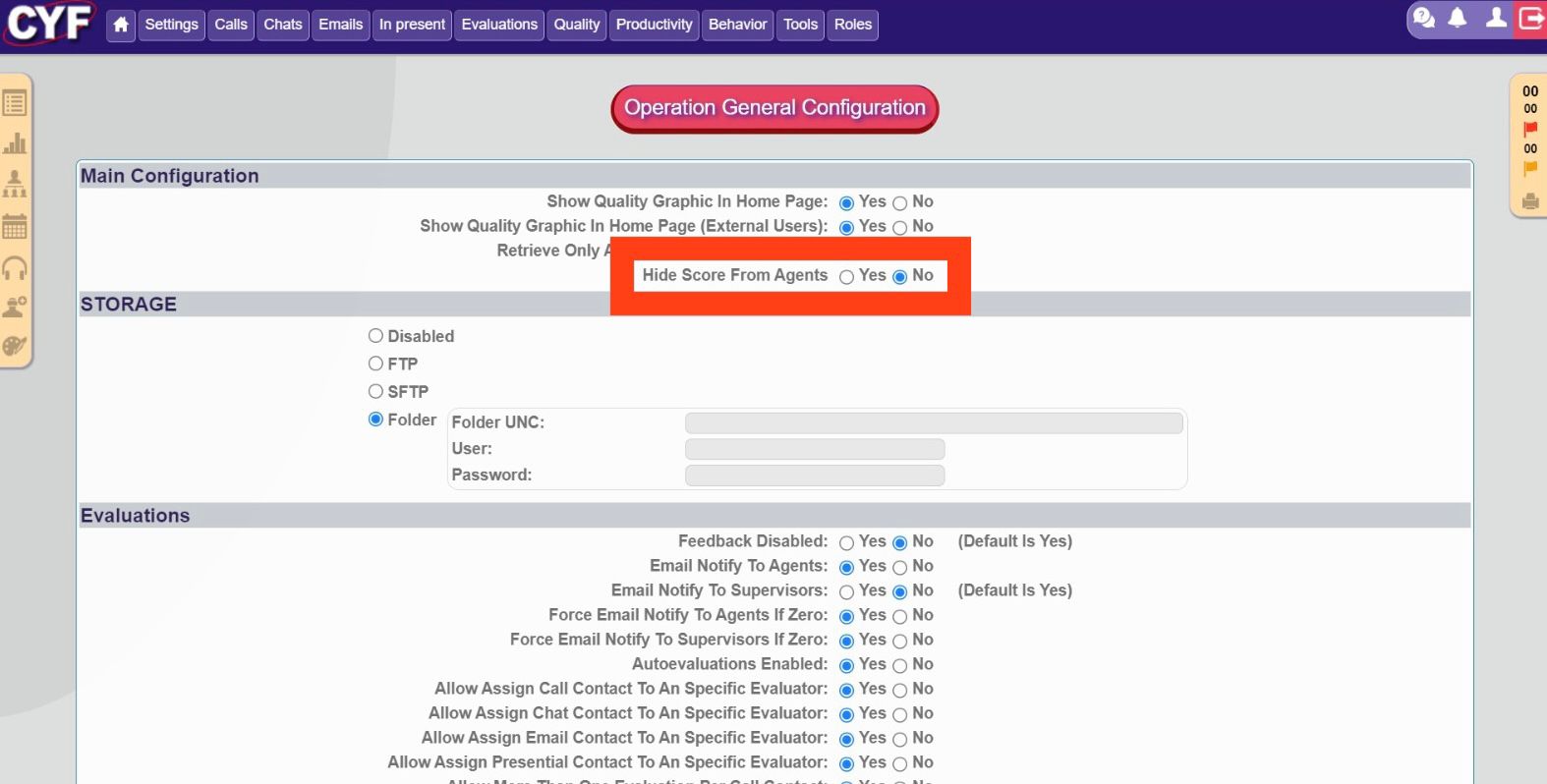
If you have any suggestions for improvement, we are open to receiving them. Thanks!
CYF Team.