We have enhanced the process of creating and editing monitoring forms, making it much more intuitive… Additionally, CYF Quality now offers templates that you can use and customize according to your needs.
Here’s how to access the new features:
1. In the “Settings” menu, click on “Forms administration”.
2. When you click on the “New Contact Evaluation Form” button, you’ll have the option to create a form from scratch or select one of the templates. 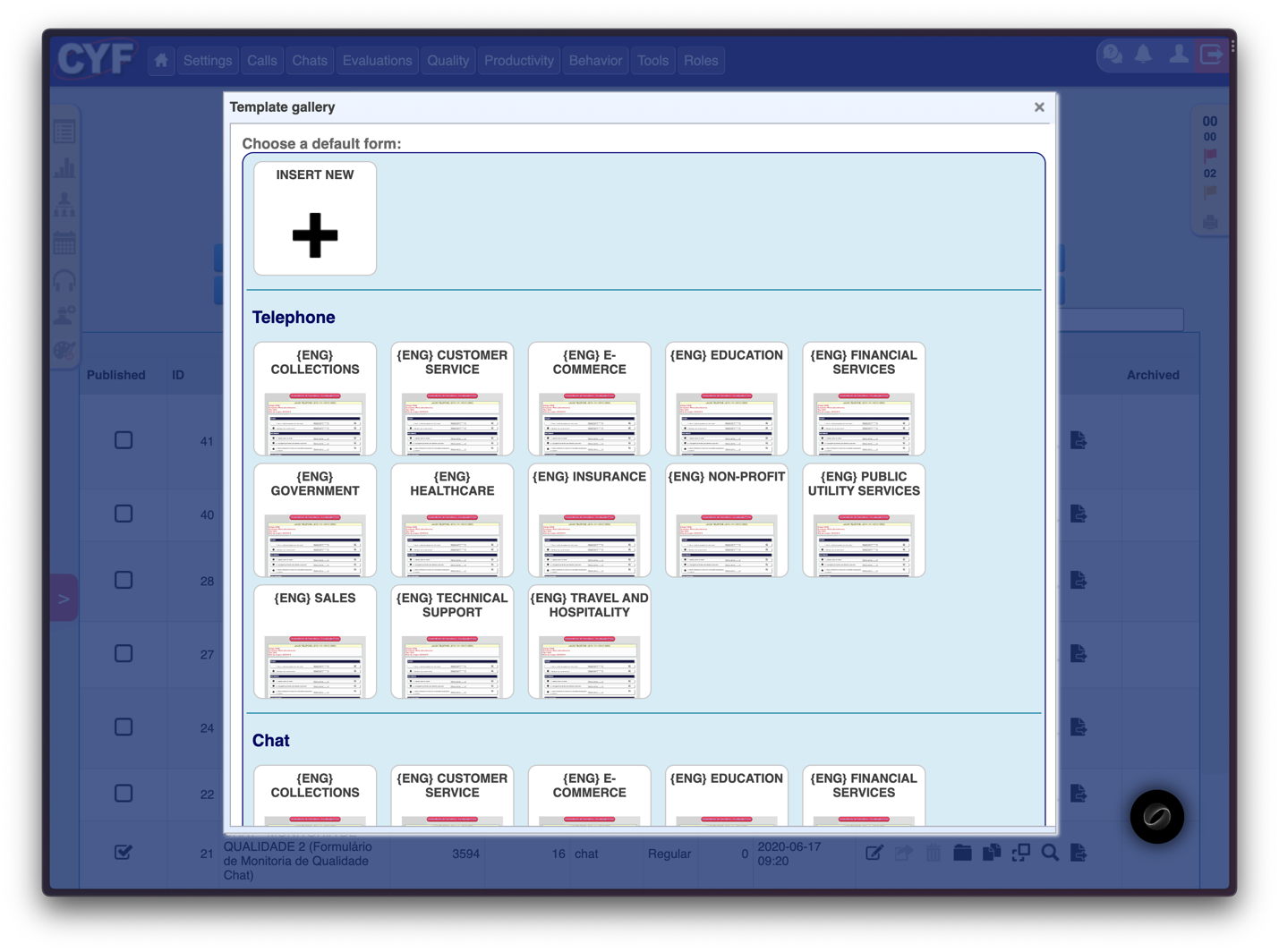
If you want to preview the templates, click on the image below the template name, and the system will show you a preview. If the form meets your needs, click on the “Import Form” button. 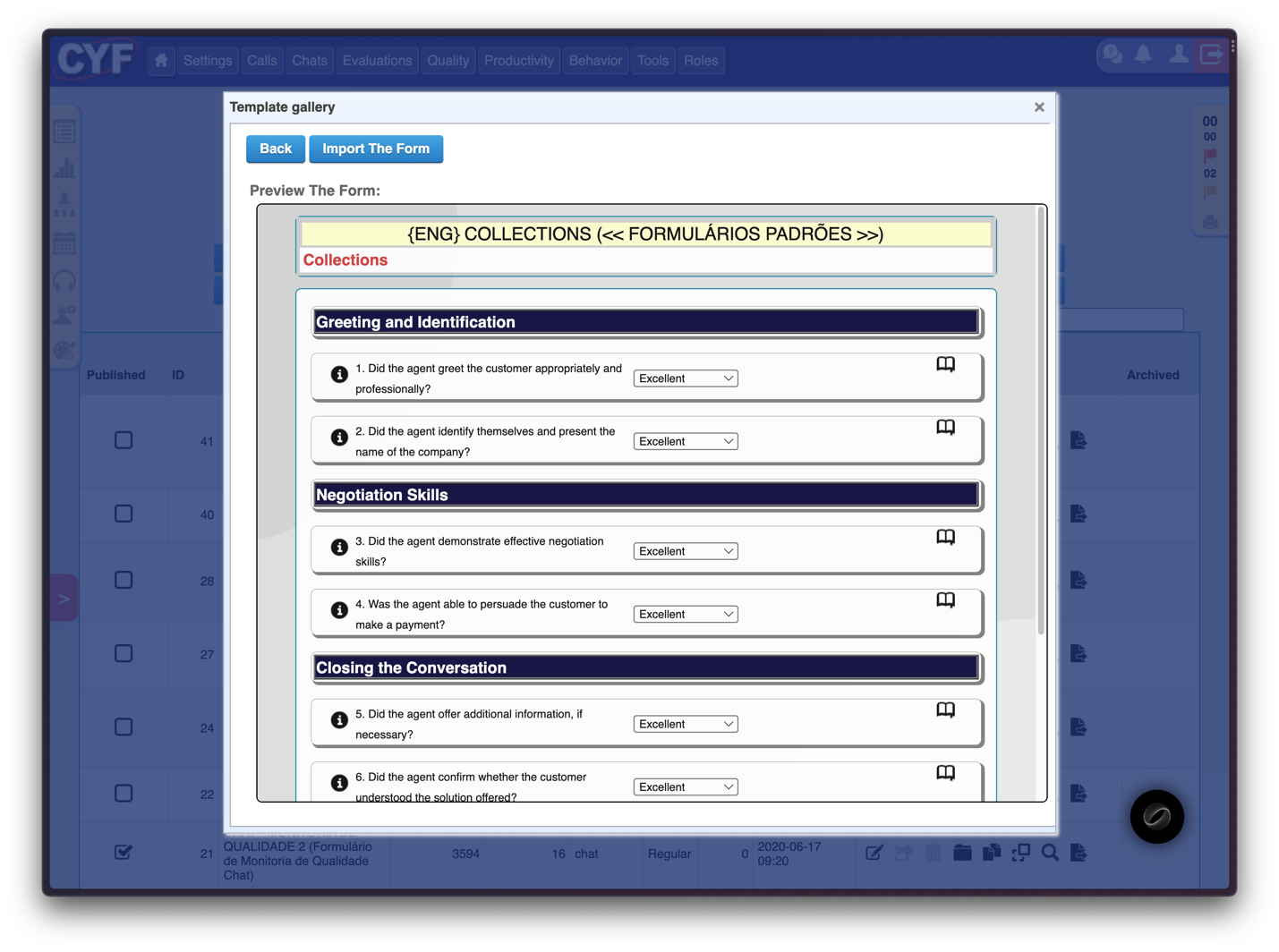
3. After choosing a form template or starting from scratch, we’ve updated the section for adding outcomes, making it much more intuitive, with a preview of each available item type:
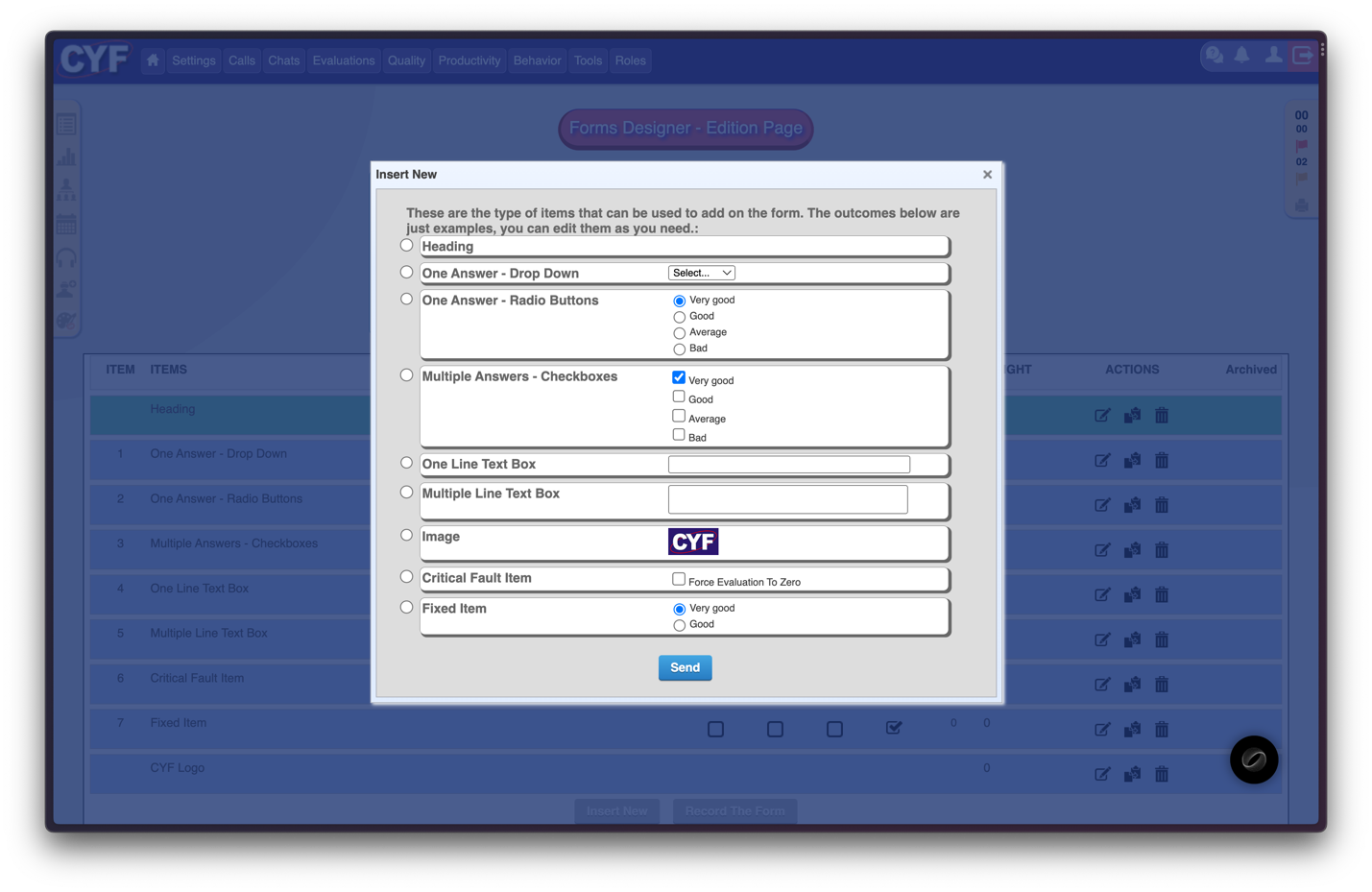
4. Once you’ve selected the desired item type, explore the new item outcomes design… By default, the system provides you with 2 predefined outcomes, and you can easily modify them or add more of them. Additionally, on the right side, you can set which response should be pre-filled by default, and finally, define the minimum required for the agent to provide the correct answer. 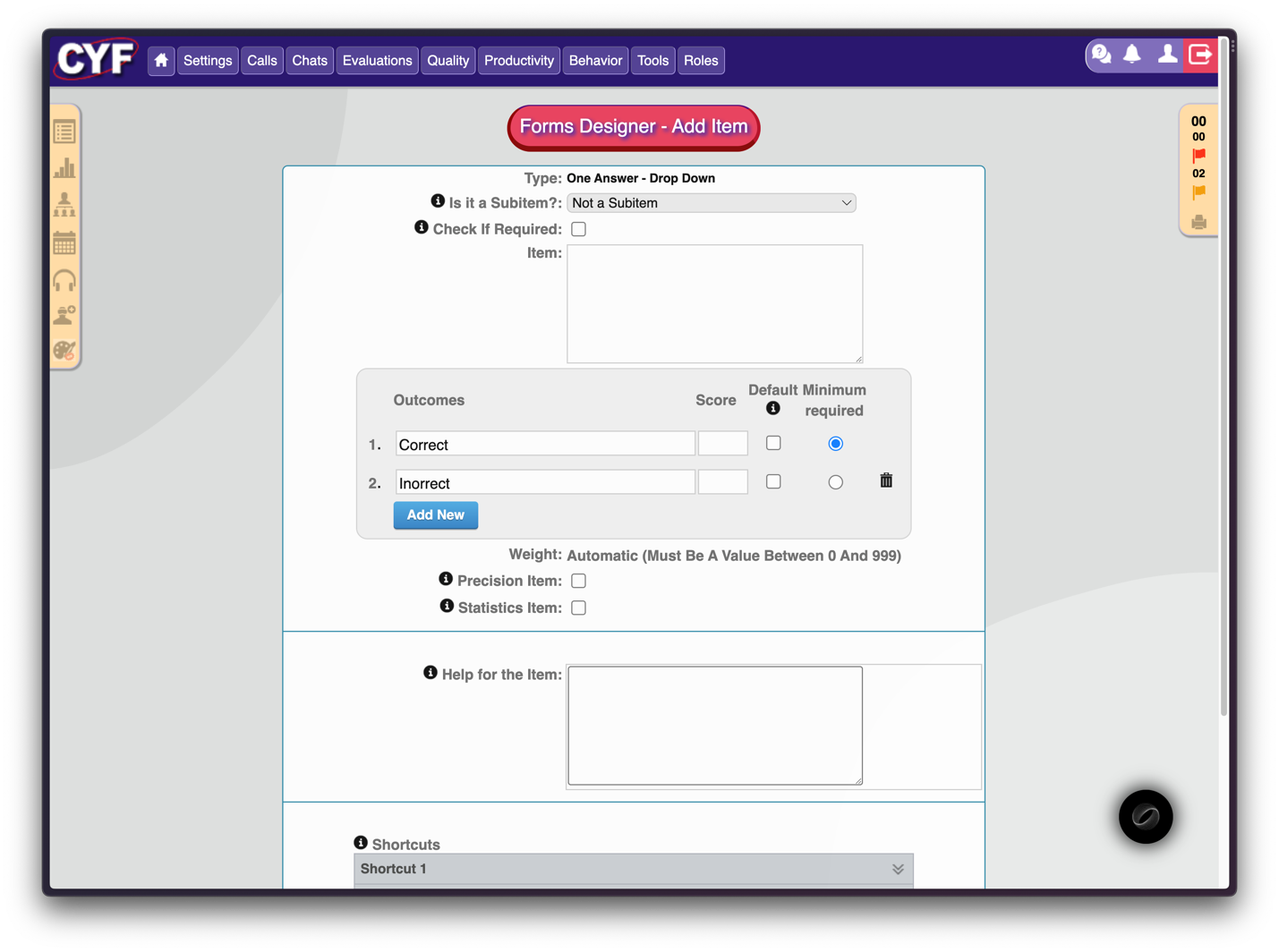
If you have any questions, feel free to contact us.