CYF’s new Risk Monitoring replaces the sampling model with an intelligent analysis focused on risk cases.
The AI evaluates all interactions, highlighting those with a high risk index, failures, dissatisfaction, or low performance.
Benefits:
- Focus on critical interactions.
- Full coverage without sampling bias.
- Agility and consistency in analysis.
- Greater efficiency for the quality team.
How it works:
The AI uses objective prompts (Yes/No questions) to identify risks in the interaction, such as long pauses, lack of empathy, customer dissatisfaction, lack of resolution, mention of legal escalation, or potential damage to the company’s image.
The process includes uploading the recording, automatic transcription (for audio contacts), and AI-based analysis using the defined prompts.
This new feature provides a faster, more strategic view of the interactions that truly require attention.
These are the prompts that will be used in our base form:
| Category | Question | Weight | |
|---|---|---|---|
| Probing | Did the agent ask inappropriate questions or misunderstand the customer’s need? | 6 | |
| Correct Information | Did the agent provide confusing information? | 8 | |
| Empathy and Tone of Voice | Did the agent show a lack of empathy, act rudely, or use an inappropriate tone? | 8 | |
| Data Security | Did the agent expose customer information or handle personal data inappropriately? | 10 | |
| Fraud Indication | Were there signs of fraud, identity simulation, or suspicious behavior? | 10 | |
| Professional Conduct | Did the agent behave inappropriately or disrespectfully? | 9 | |
| Customer Experience | Did the interaction generate dissatisfaction or a negative experience? | 7 | |
| Active Listening | Did the agent show a lack of attention? | 6 | |
| Service Time | Was the service slow or lacking agility? | 4 | |
| Legal Escalation and Company Image | Was there a situation with potential legal escalation or damage to the company’s image? | 50 |
Explanation of the Risk Monitoring Result
The Risk Monitoring aims to identify interactions that have the potential to negatively impact operations, the client, or the company’s image.
Each evaluated item has a risk weight representing the level of severity of the occurrence (from 0% to 100%).
The higher the weight, the greater the impact and risk associated with that item.
The weights vary according to the criticality of the behavior or situation analyzed — for example, data exposure, signs of fraud, or legal issues receive higher scores, while probing failures or slow service have lower weights.
Based on the analyses and weights of each item, the system calculates a final risk score that classifies the contact within one of the following ranges:
- 0 to 20 points: Low Risk – The interaction shows adequate compliance, with no relevant occurrences.
- 21 to 50 points: Medium Risk – Some points of attention were identified that require monitoring or guidance.
- Above 50 points: High Risk – The contact shows critical failures or situations that may cause operational, legal, or reputational damage.
This classification allows the quality team to prioritize high-impact cases and take corrective actions more effectively.
Steps to Perform a Risk Monitoring
Uploading audios and texts is the first step for the system to perform a risk monitoring.
To upload audios, go to the “Risk” tab and select “AUTOMATIC MONITORING — Risk Analysis.”
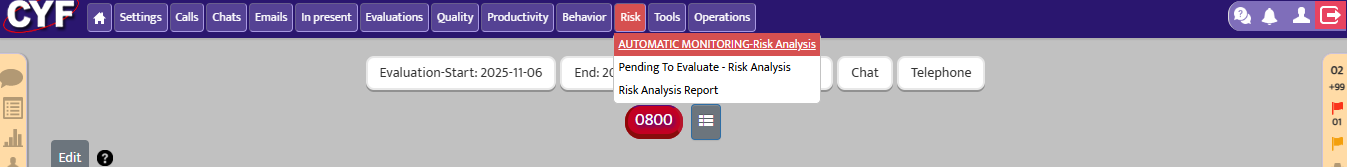
After clicking, the page shown below will open, displaying the total minutes processed for the day and the month.
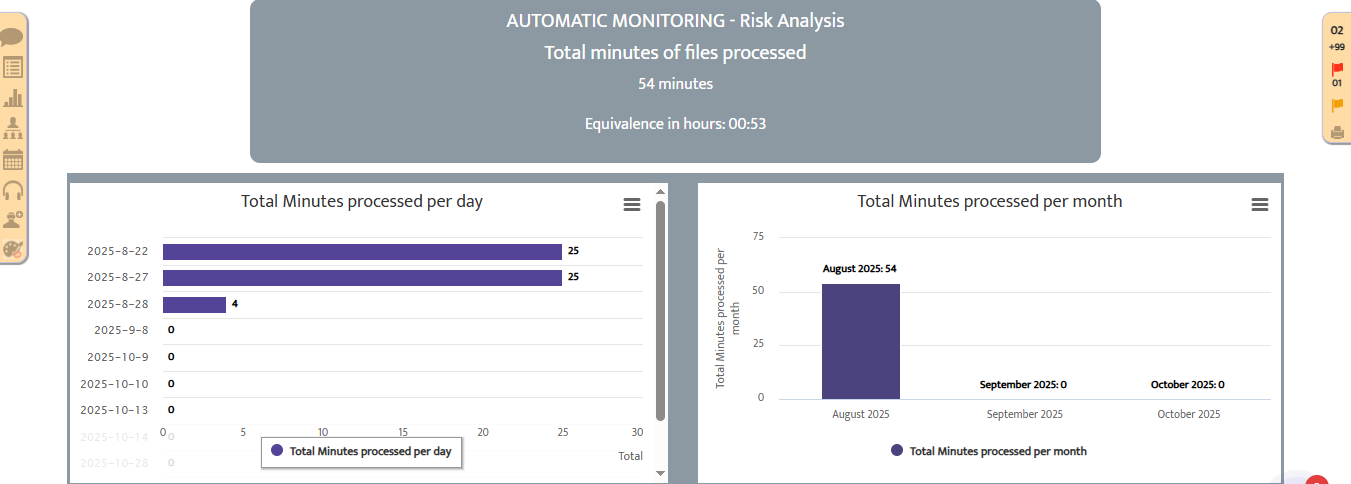
To upload the files, select your audio and text files and drag them into the upload area shown in the image below.
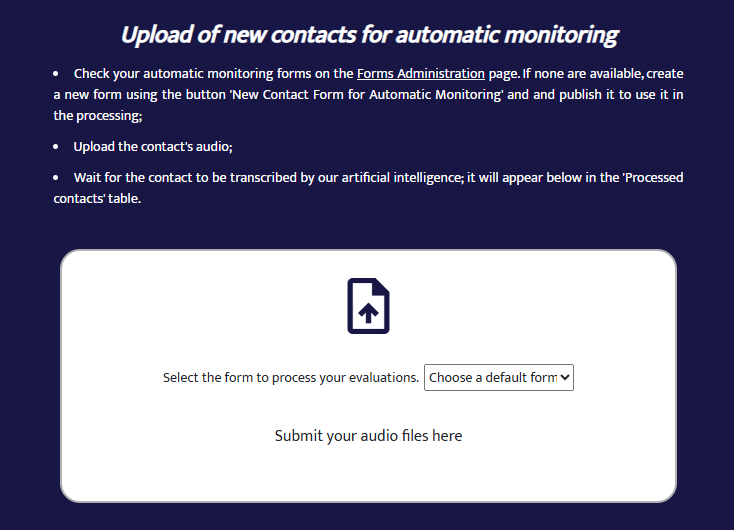
After processing the contacts, there are two ways to view the results:
- In the “Risk” tab, under “Pending to Evaluate.” This section lists all contacts with their results, risk scores, and risk levels (Low, Medium, High), sorted from highest to lowest risk for evaluation.
- When you open the system, a notification will appear showing the number of high, medium, and low-risk monitoring pending to evaluate.
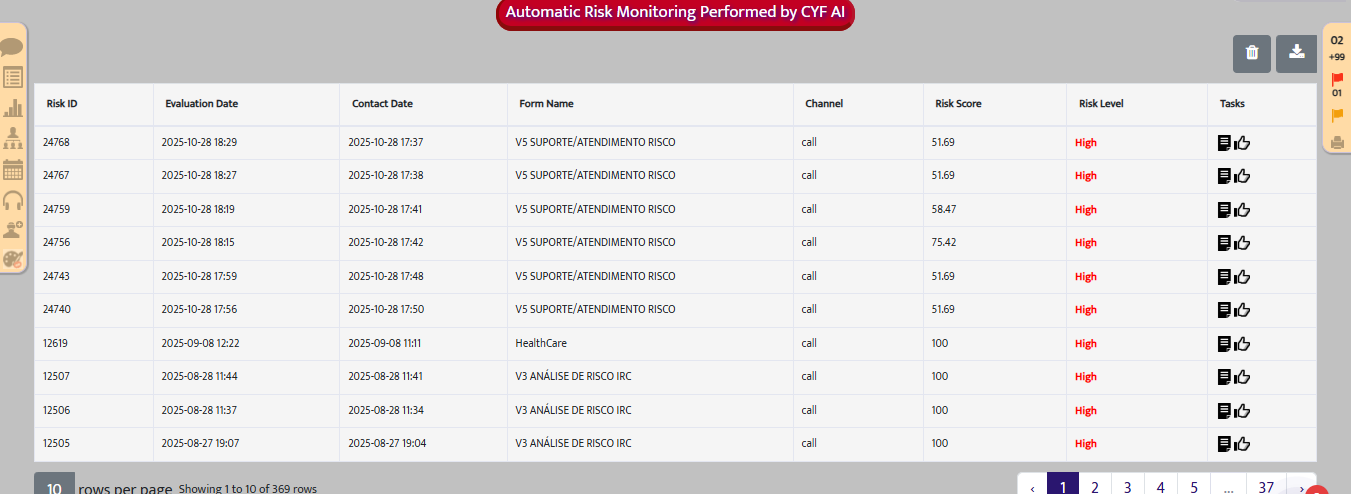
By clicking the “Result” button on the right side of the screen, the risk monitoring result will open as shown below. The “Gem” icon allows you to select the form to evaluate the agent.
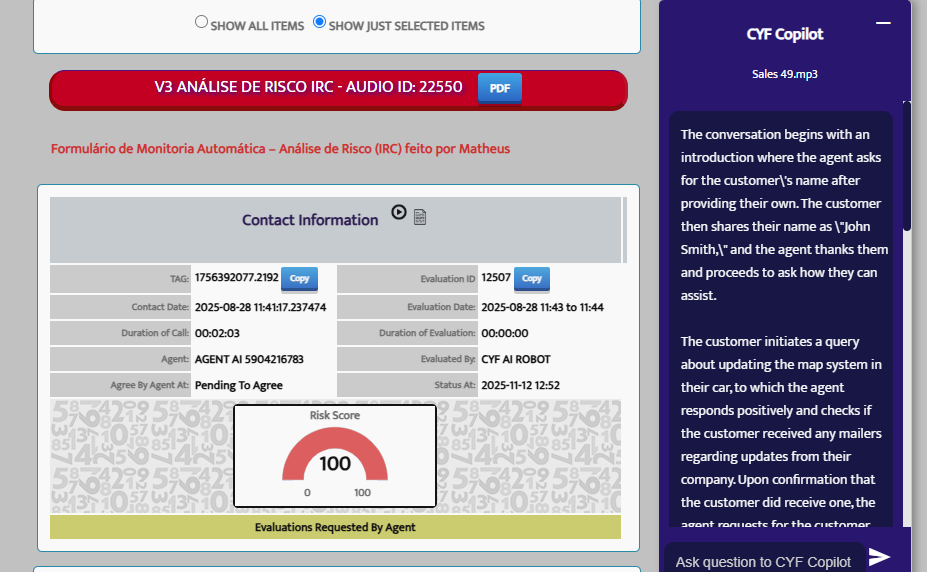
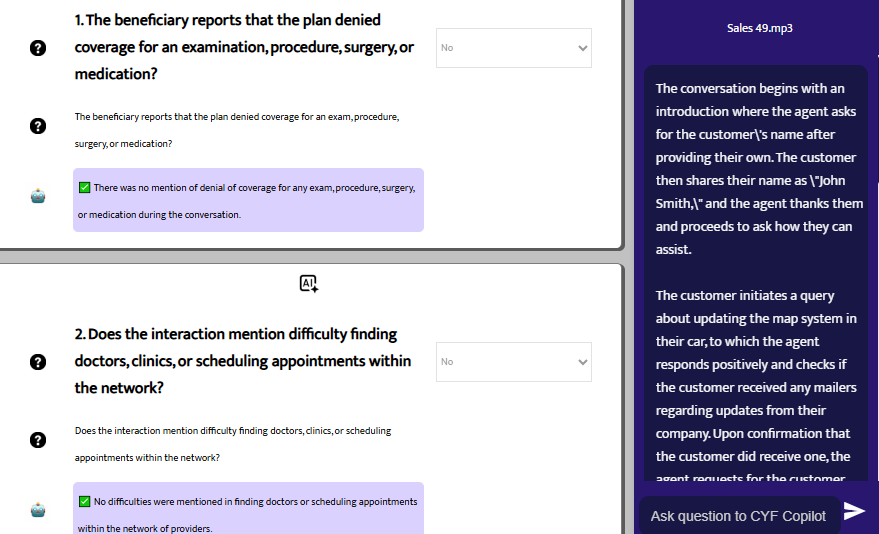
In the image shown, you can see the risk monitoring result, the AI’s responses for each item, the date, call ID, time, risk score, etc.
On the right side, CYF Copilot displays a summary of what was said during the call.
Next to the phrase “Contact Information,” there are two buttons: one opens the detailed conversation and the other plays the audio (for phone contacts).
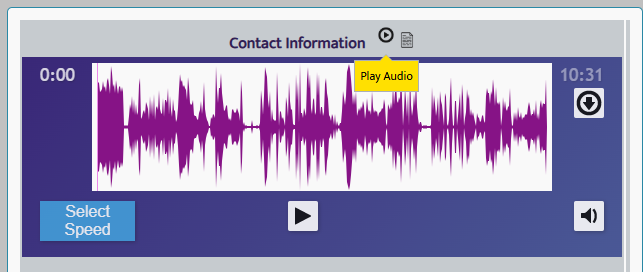
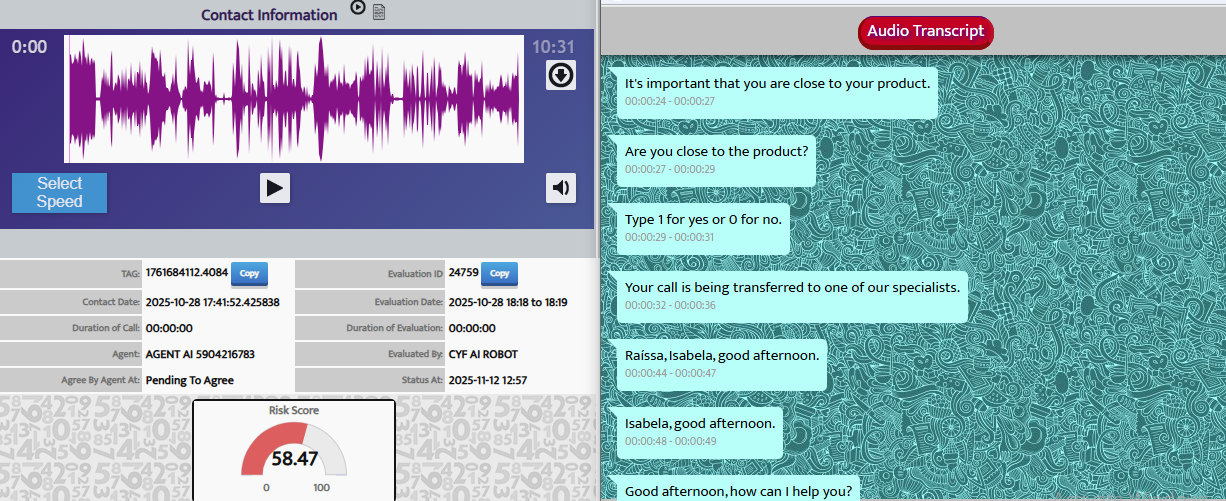
After validating the contact (call), it will disappear from the Pending Evaluation table.
To access the Risk Analysis Report, go to the “Risk” tab and select “Risk Analysis Report.”
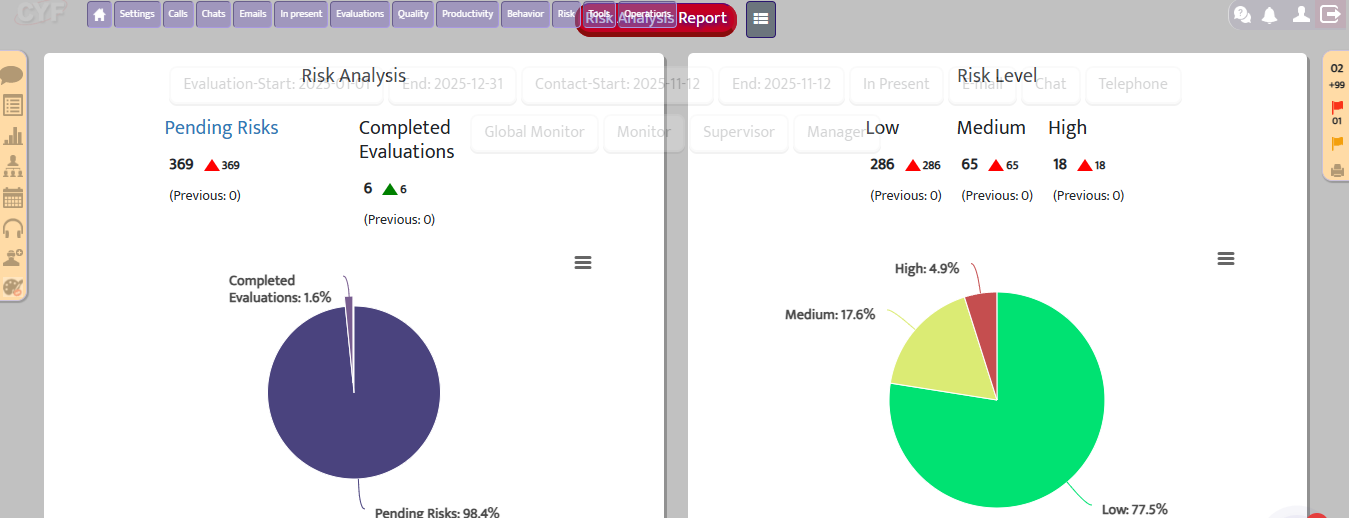
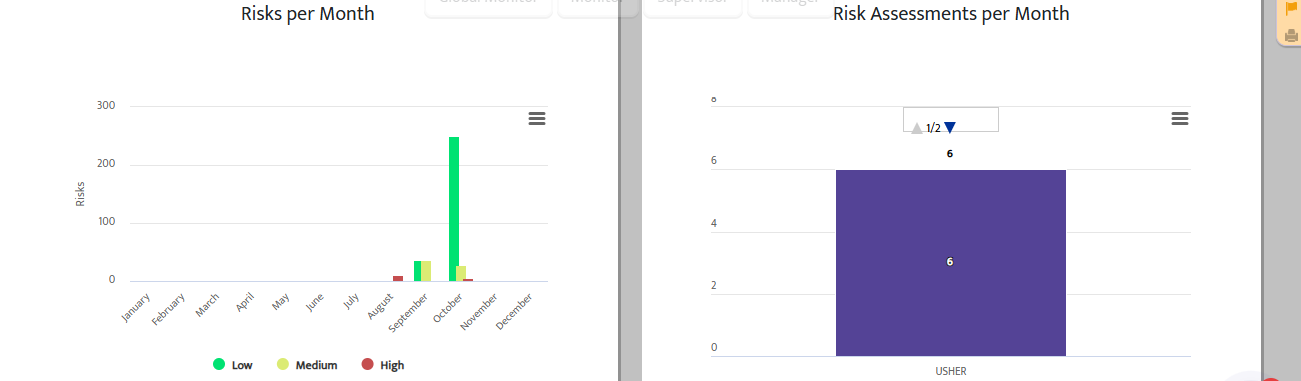
Several graphical analyses will be displayed, showing the risk patterns of the monitored contacts.
Manual Monitoring
You can also perform a manual quality monitoring in the “Risk” tab under “Pending Evaluation — Risk Analysis.” The following screen will open:
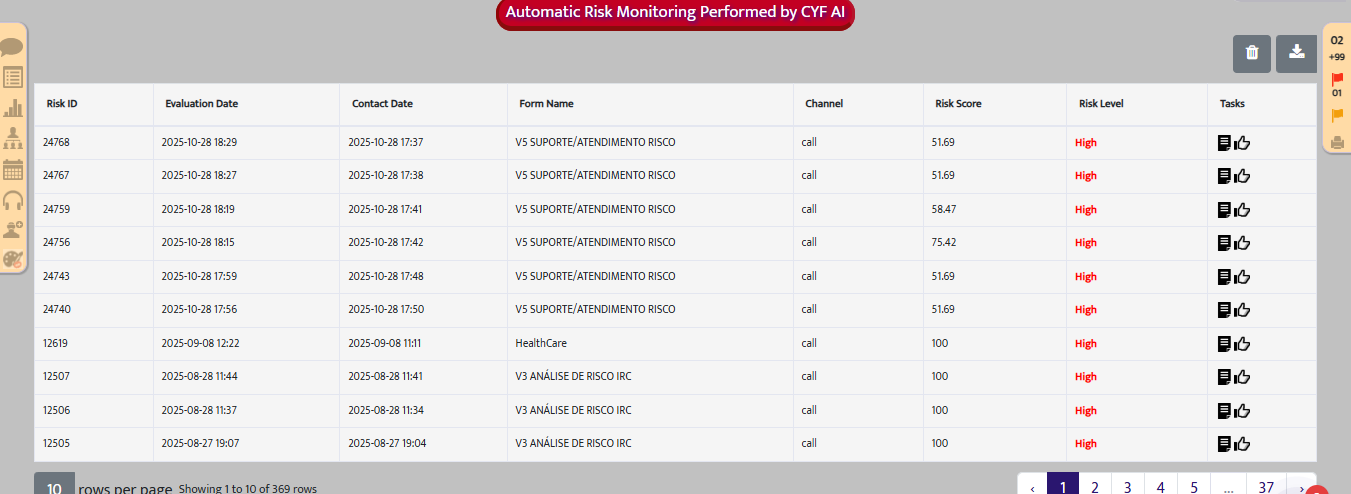
In the image shown, the contacts appear with their risk scores and levels.
Clicking on the “Gem” icon allows you to perform a manual monitoring, opening this screen:
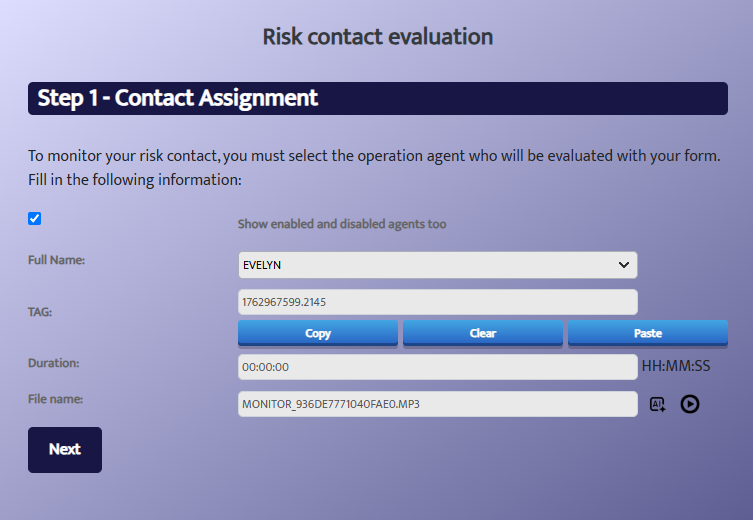
In the table, select the agent you want to evaluate, the contact information, and below, in the “File Name” field, you’ll see the file name and audio button.
After selecting, click “Next.”
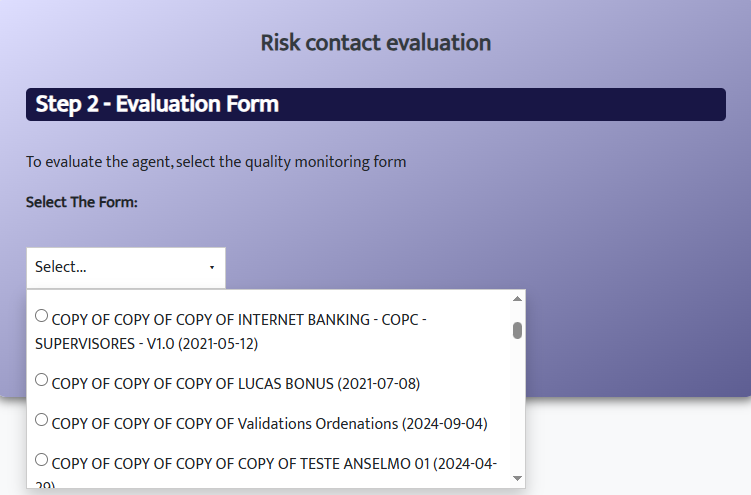
Choose the form you want to use to evaluate that agent.
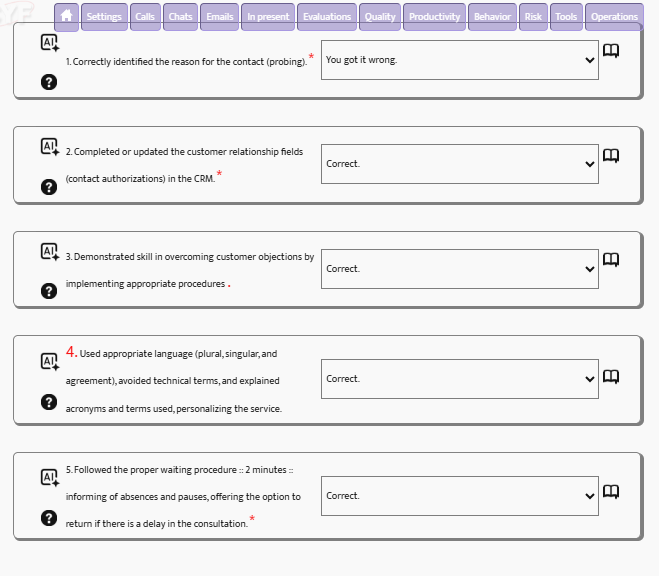
After performing the monitoring with CYF’s AI assistance and processing it, the contact will disappear from the pending evaluations and appear in the same tab under “Manual Quality Monitorings Performed by Monitors.”
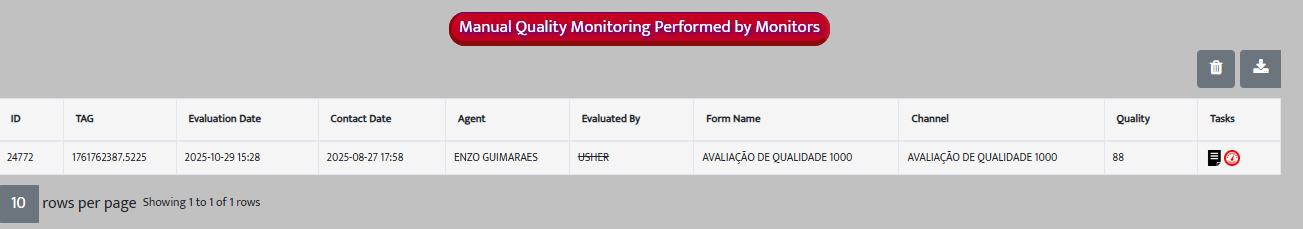
The monitoring will appear with all information, and under the “Actions” column, the monitoring result will be displayed, along with an icon showing the risk level — in the example above, the risk is high (red).
In the Risk Report, the monitoring will appear under “Completed Evaluations.”
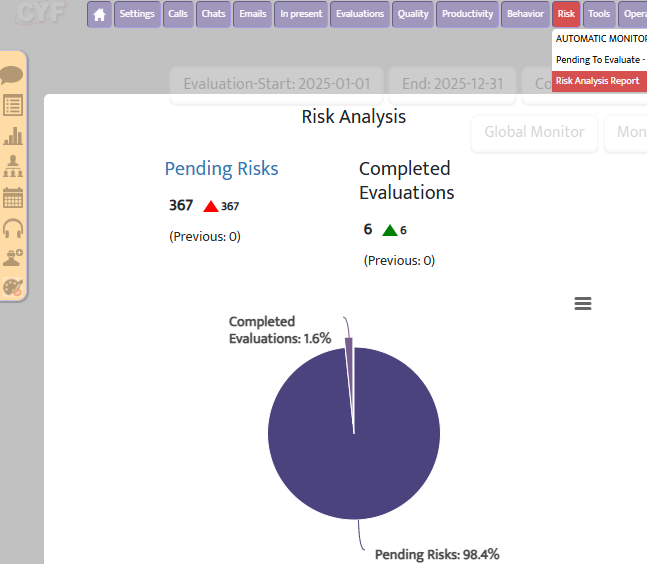
This new feature represents a significant advancement in how quality monitoring is conducted.
With artificial intelligence applied to the process, CYF Quality enables full, automatic, fast, and precise tracking of all interactions, highlighting only those that truly require attention.
The goal is to provide more efficiency, focus, and accuracy for quality teams, making the monitoring process increasingly strategic and results-driven.
If you have any questions, feel free to contact our team.
CYF Team