Prioritizing security and ease of use for our users, we have added a new feature to our system that allows you to register IP addresses for access to custom reports. This function can only be performed by general monitors or root users.
IP addresses in the system are used for APIs, integrations, and custom reports.
To register a new IP address, go to the “Quality” menu and then click on “Custom Reports”. Enter your IP address in the field below, or click on “Current IP” for the system to fill it in automatically. To finish, click on “Add IP”.
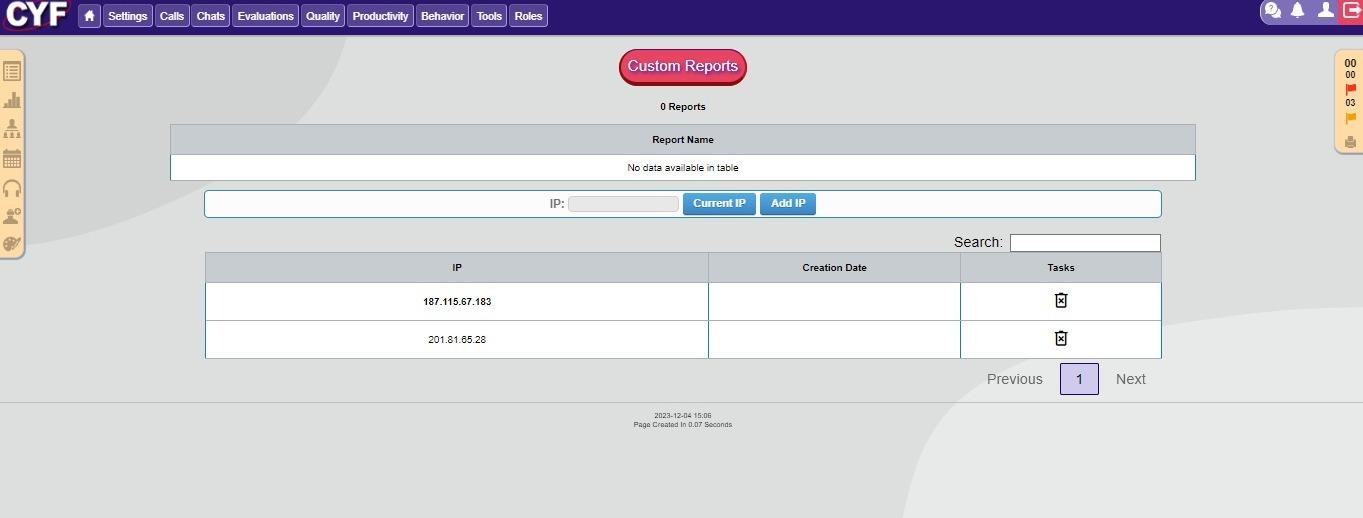
To delete an IP address, simply click on the trash can icon next to the desired IP address.
Attention:
When you click on the trash icon, the IP address will be permanently deleted from the database. To avoid errors, use the search field to find the exact IP address.
Benefits:
- Makes it easy for agents and managers to access custom reports.
- Allows more people to view detailed performance information.
We hope this improvement makes it easier to release IP addresses in your company.
CYF Team