More control, security, and customization over what each user group can access in the system.
📌 What is it?
A new item in the Settings menu, available only for the Root profile, that allows you to manage with complete precision which menu items are visible or blocked for each user group in your operation.
⚙️ How It Works
- The Root user accesses the Menu Items Administrator menu.
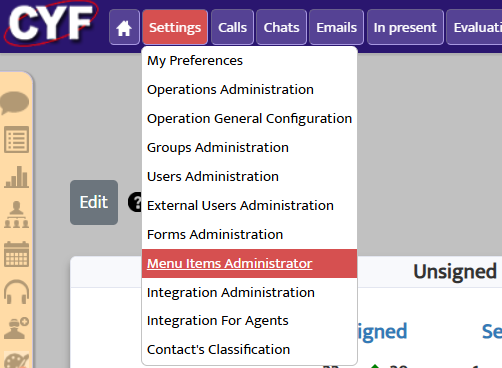
- Selects the user group to configure.
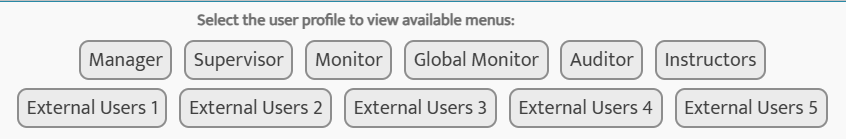
2. The list with all the system menus is loaded, with checkboxes next to each item:
-
- ✔️ Checked = the group has access.
- ⛔ Unchecked = access blocked.
3. The “item comments” column shows useful notes — some items only work for Root or may be unavailable to other groups.
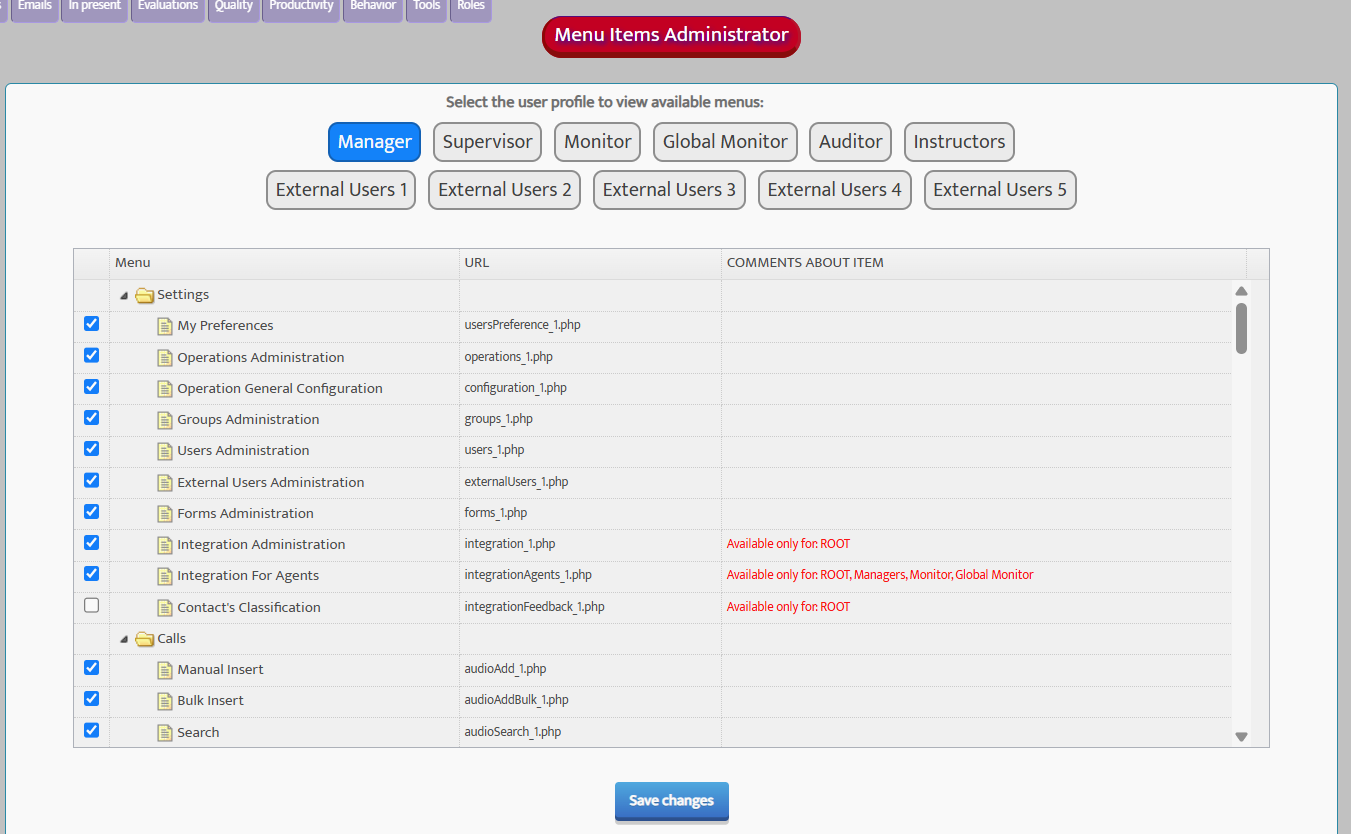
4. After making adjustments, click “Save Changes” and the permissions are updated instantly.
🎯 Benefits for Your Operation
- Security: users only see what they need.
- Focus: fewer distractions, more productivity.
- Autonomy: no need to rely on support.
- Agility: changes applied in real time.
💡 Quick Example
Want your monitoring team to see only reports?
Simply select the group, check the desired items, and save. Done — access adjusted immediately.
📌 Important: This feature is exclusive to the Root profile. If you don’t have this access, contact your company’s administrator.
Questions? Contact support and take advantage of this new level of control.