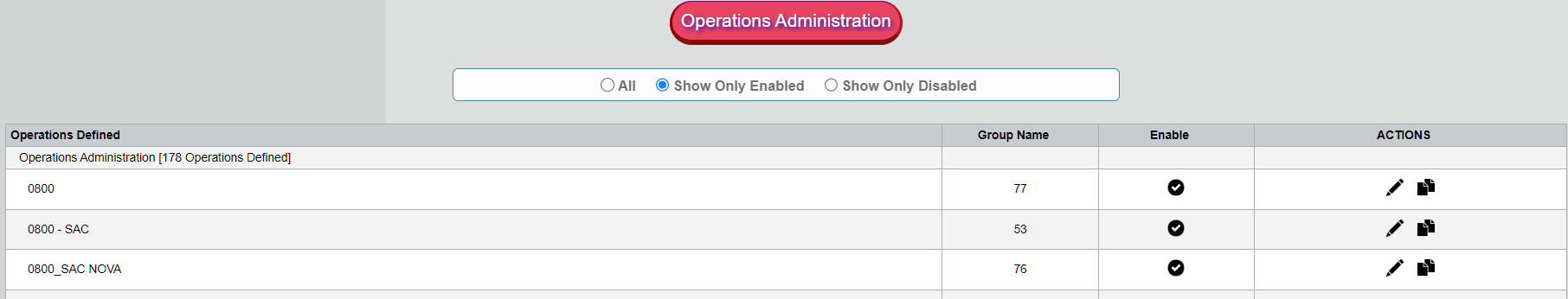Creating operations using the WIZARD
Log onto www.cyf.com
The Operations Wizard will automatically appear for you to set up your “Operations”.
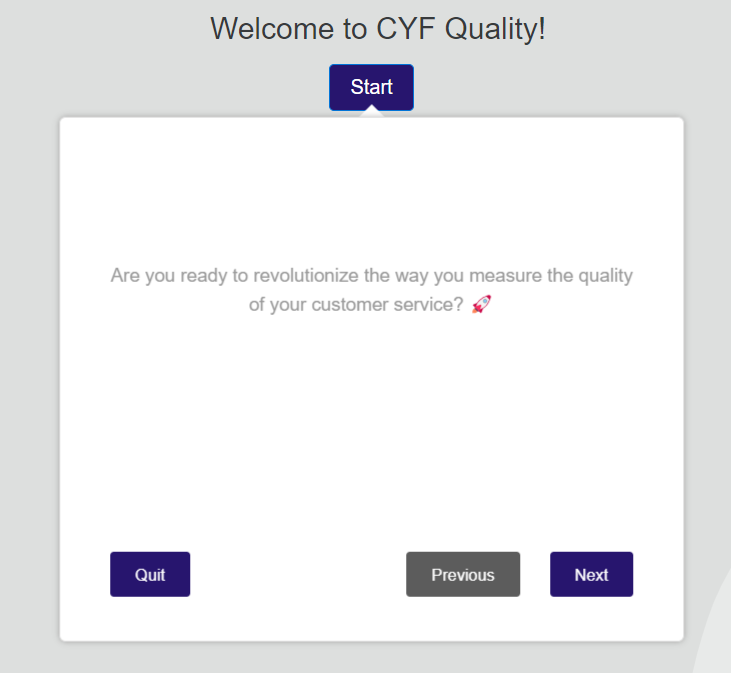
The next few slides are for informational purposes. Please read all this information as it contains important information in setting up your “Operations” in the CYF System.



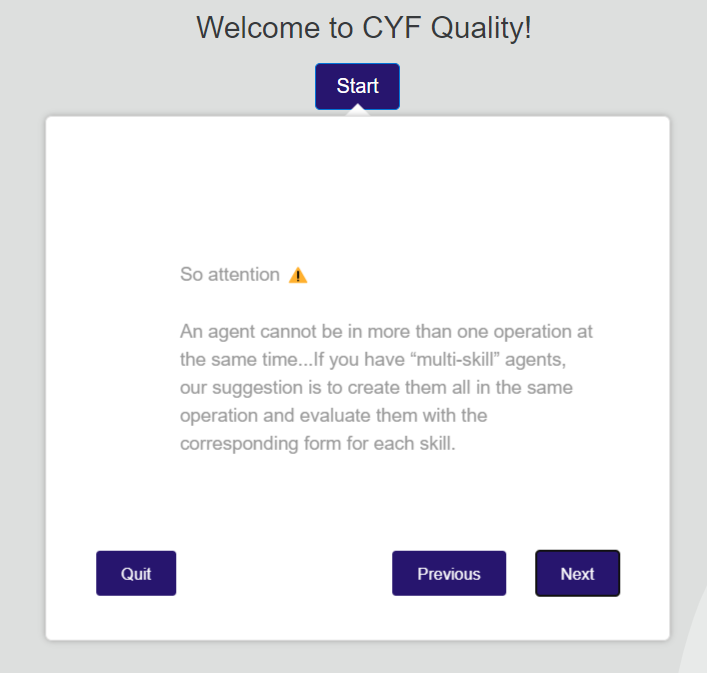
In the next step you will now create and name your “Operation”. You can use any name for example Customer Service, Sales, Support etc. See image below.
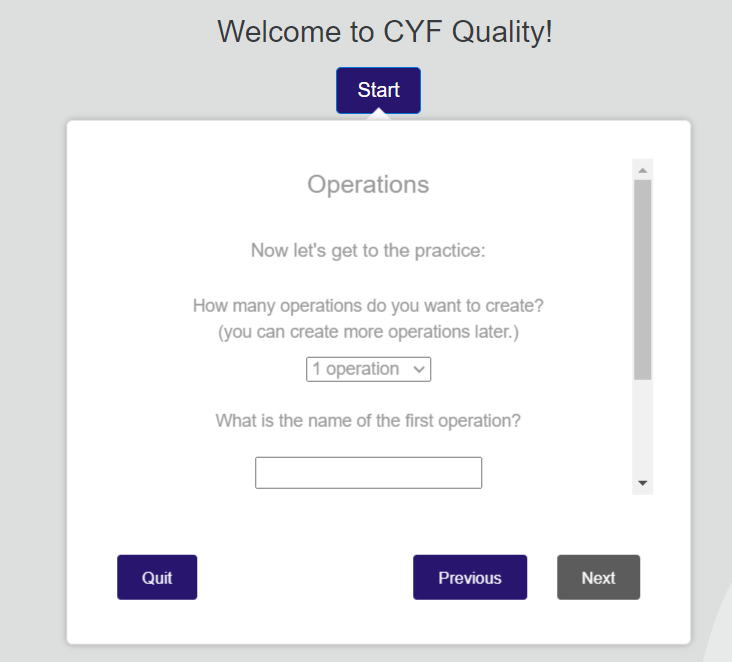
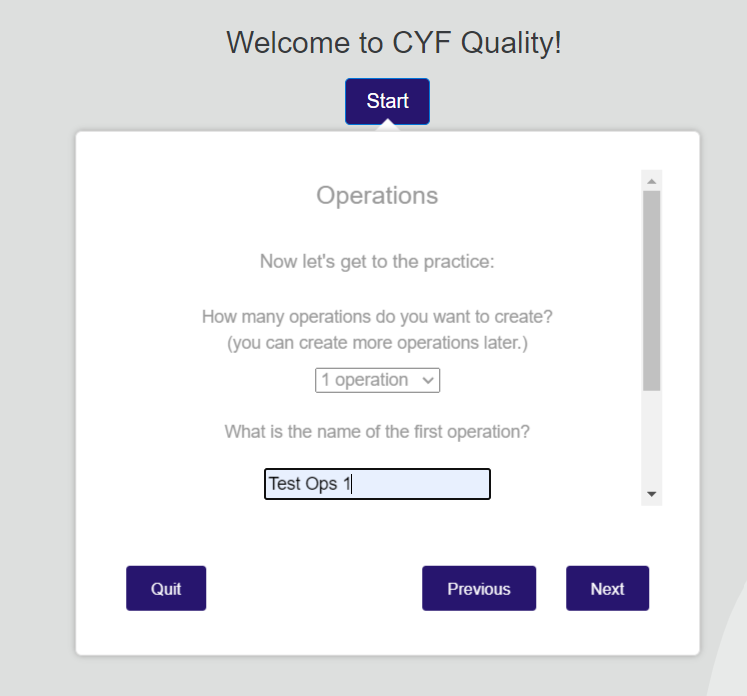
Click on “Next”
On this page the user must select the channel or channels that will be associated with this “Operation” see demo below.
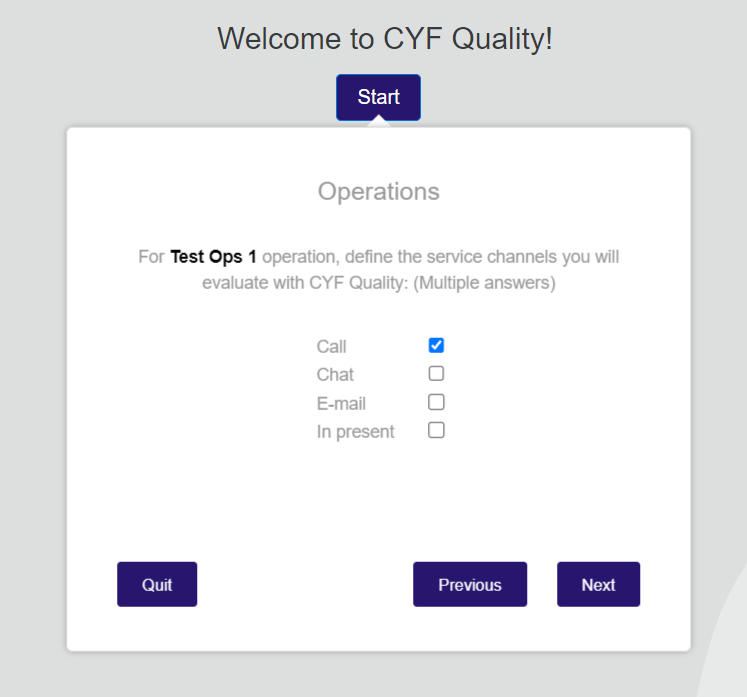
Click on “Next” then “Finish”

Go back to
- Settings
- Operations Administration
The newly created “Operation” will appear on this screen.