How to Create Groups on CYF Quality: Complete Guide
This article aims to provide a detailed step-by-step guide to creating and managing groups at CYF Quality. By following the steps below, you will be able to efficiently organize your users, including defining leaders and agents, to ensure excellent performance within your platform.
1: Access Settings
Firstly, to start the process of creating a new group, access the CYF Quality settings page. To do this, follow the instructions below:
- Navigate to Settings: In the top menu, go in the “Settings” option.
- User Administration: Within the settings menu, search for and click on the “Users administration” option.
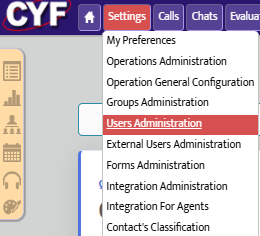
2: Create New Group
After accessing User Administration, you will see the option to Create New Group. Click on this option to start the creation process.
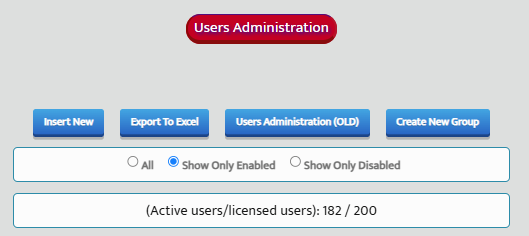
3: Set Name for New Group
When you click on “Create New Group”, you will be asked to provide a name for this new group . Choose a clear and representative name so that you identify it easily.
4: Add a Manager to the New Group
A group needs someone responsible to coordinate its activities. For this, you need add first one manager to the new group :
- Select the manager: Choose the user you want to assign as manager. The manager will have additional permissions to manage group members, check performance, and make important decisions.
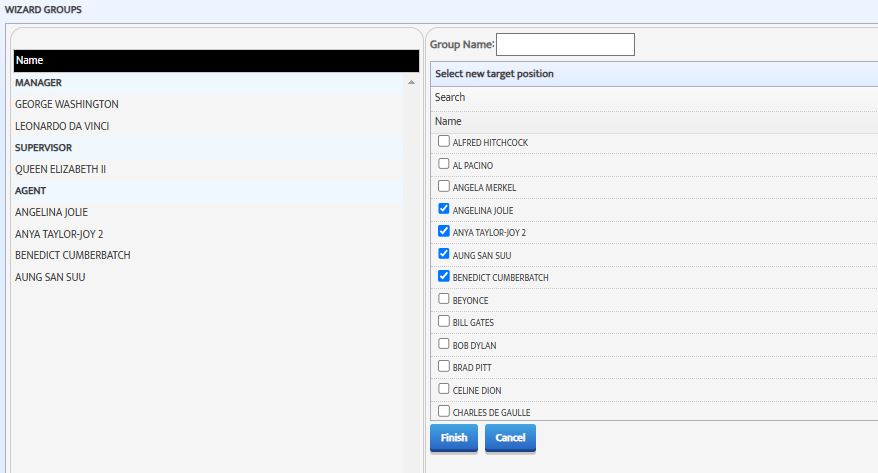
5: Add a Supervisor
In addition to the manager, the team also needs to have a supervisor.
- Assign Supervisor: Select the corresponding user and add him to the group .
6: Add Agents to New Group
Now, it’s time to add the agents who will be part of the group. Agents are the users responsible for carrying out daily activities within the group. To add agents:
- Select Agents: Choose the users who will make up the new group.
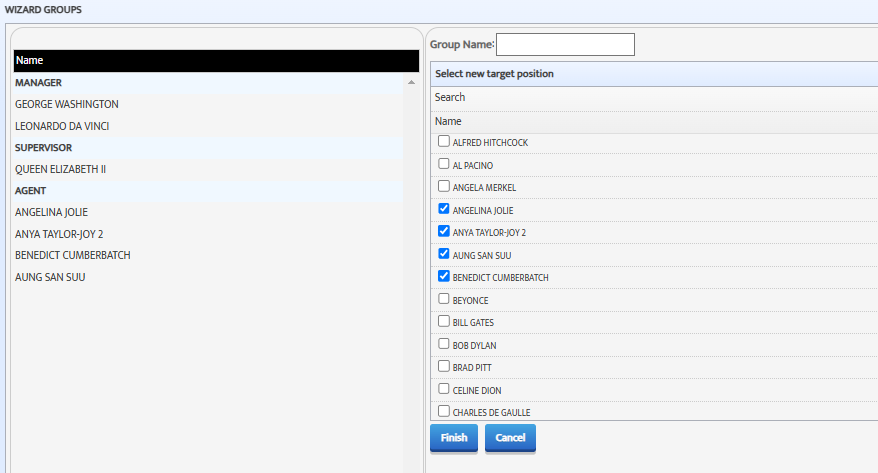
7: Complete Group Creation
After filling all the details, click on the button Finish to finalize the creation of the group.
8: View and Manage the New Group
After creating the new group, you will be redirected to the user administration page, where you can view the group newly created.
Here, you can perform the following actions at any time:
- Edit the group : Modify the group name, manager, supervisor, or agents as needed.
- Remove users from the group : If any member needs to be removed, simply select the corresponding option.
- Add more users: You can add new members to the group as needed.
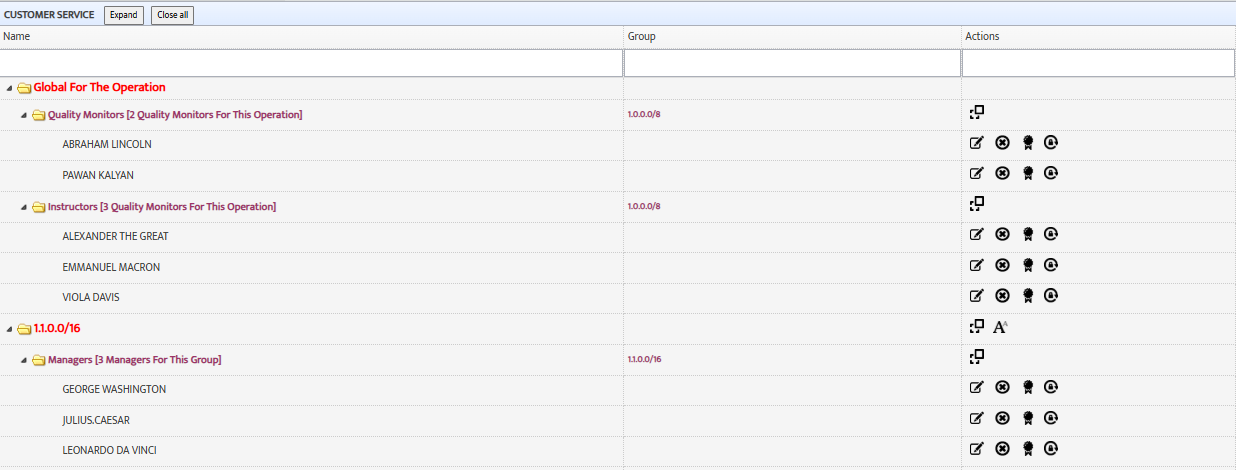
Support
If you encounter any difficulties during this process, our group support team is on hand to help you. For further assistance, please contact technical support via email: support@cyf.com.